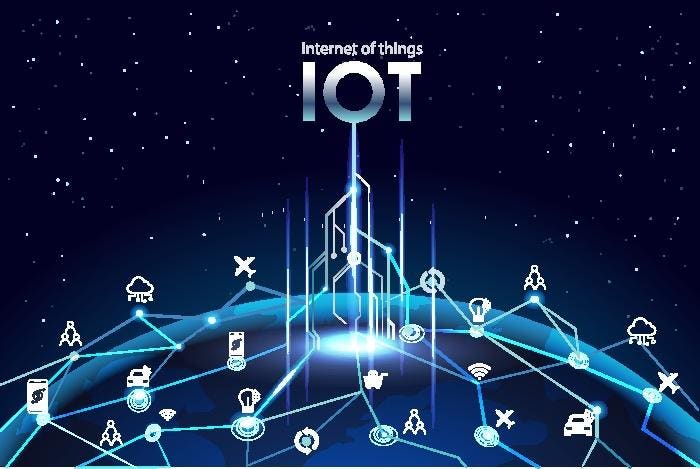Internet of things (IOT), devices and connectivity concepts on a network, cloud at center. digital … More
The Internet of Things is made up of a broad range of devices connected to the Internet including home thermostats, security systems, medical devices, refrigerators, televisions, smart televisions and toys. Our homes have become filled with these devices including Alexa and Siri. One device that people hardly give any thought to is your smoke detector. Newer, sophisticated smoke detectors have the capability to send data to your phone or the manufacturer which they do through your router and this makes them vulnerable to being hacked.
There has even been a trend in recent years in the sex toy industry to creating sex toys that, through the Internet of Things, connect to smartphones and computers through Bluetooth or Wifi technology that enables the sex toy to be controlled remotely. While this opens new vistas for consenting adults far away from each other, it also opens up frightening new opportunities for hackers. In 2017 Italian researcher Giovanni Mellini published his findings that he was able to remotely hack into and take control of a sex toy described by its manufacturer as “the world’s first teledildonic butt plug.”
The FBI has long warned consumers about the dangers presented by hacking the various devices that make up the Internet of Things. Cybercriminals hack into your devices that are a part of the Internet of Things to enable them to enlist your devices as a part of a botnet by which they can distribute malware while maintaining their anonymity. They also hack into your Internet of Things devices to access your home computers or cell phones to steal information for purposes of identity theft or to implant malware on your home computers and cell phones. The risks are extreme, but there are some basic steps you can take to protect yourself.
The key to protecting yourself is having a secure router. A router is a networking device that is used to transfer data between your computer and the Internet. Unfortunately,when they first install a router many people don’t bother to change the default password on their router and therefore leave themselves extremely vulnerable to hackers who use default passwords which are readily available on the Internet to gain access to the router and the devices connected to it
The devices that make up the Internet of Things also come with preset passwords that can easily be discovered by hackers. Change the password as soon as you set up any Internet of Things device. Also, set up a guest network on your router exclusively for your Internet of Things devices. This is important so that you can keep the sensitive personal information you have on your computer or cell phone from being accessible through a hacking of any of your Internet of Things devices.
Recently the FBI issued a warning about 13 outdated, end-of-life routers that are no longer supported by their manufacturers with software updates and patches to fix vulnerabilities. Cybercriminals, particularly Chinese cybercriminals, according to the FBI, are exploiting the lack of security of these routers to gain access to your computers and other devices and install malware and make it part of a botnet.
Make sure your router will automatically download and install the latest security updates from its manufacturer. If your router is an older router that does not have this capability, you can check the manufacturer’s website regularly for the latest updates, but frankly, you are probably better served by getting a newer, more secure router. Make sure you have a unique password for each of your Internet of Things devices and use dual factor authentication whenever you can for all of these devices.
In addition to replacing end-of-life routers with newer, more secure routers there are other steps you should be taking to provide better security. Disable remote management settings on your routers and make sure you are using a strong password as well as encryption.
Configure network firewalls to block traffic from unauthorized IP addresses and disable port forwarding. Make sure that you install the latest security patches as soon as they become available.
Finally, consider using your router’s whitelisting capabilities which will prevent your device from connecting to malicious networks. Blacklisting is how most security software works; blocking malware that has already been identified; however, blacklisting does not protect you from malware exploiting zero day defects vulnerabilities which are vulnerabilities that have not yet been identified. Whitelisting prevents any software that you have not specifically approved from being downloaded through your router on to your computer, thereby providing much enhanced security from harmful malware.